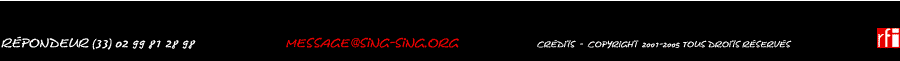SING SING sur votre iPhone : aide
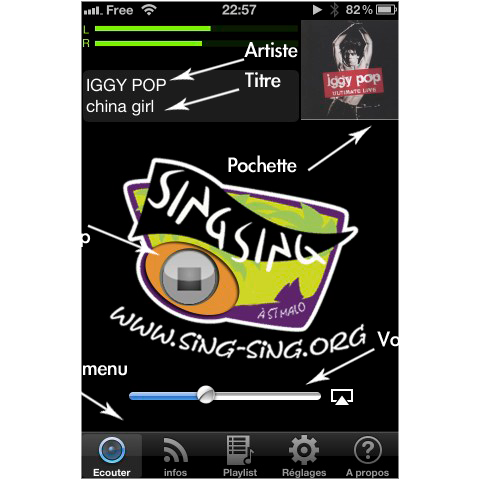 |
Main, "Listen" : Here you can listen to the radio. Here, nothing unusual, What's playing: the first line shows the artist, the second title. On the right, the cover, (sometimes an error can slip in, the cover being automatically searched on Google). Underneath the logo, with the Play / Stop button, the noise level is below, as activated by the physical buttons of the iphone, and by the control helmet. One can also press the headset control to pause the music. And finally, all the way down, menu bar, you can navigate from one menu to another. |
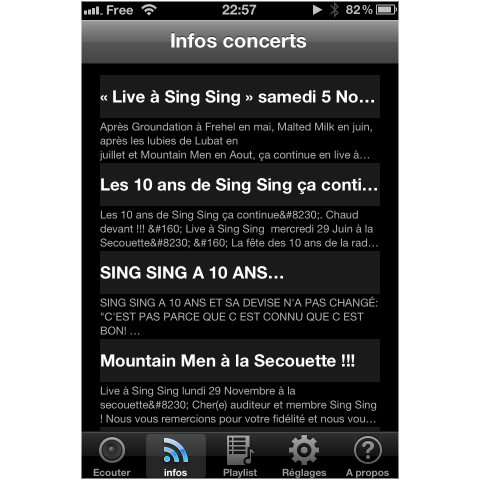 |
"News" : Here you can follow the news of the upcoming shows. A notification can be sent to you even if you accept when you install the application. Otherwise, you can always accept notifications later, why, you must go to the menu "Notifications" preferences of the iPhone. |
 |
"Playlist" : Here you can find references to a song you heard during the day. To do so, specify the hour and minute that you've heard the song in question, press "search". The result will show below, the most recent at the top. |
 |
"Settings" : In settings, you can: - Decide to listen to the radio up or down flow. Dn If reception is poor, there may be cuts, in this case, prefer the low flow. If well received, prefer broadband, which provides improved listening comfort. - Disable the sleep of the iPhone when the app is in foreground. Thus, no need to reactivate it to see what capacity is being broadcast. However, it consumes a little more battery. - Turn off the radio automatically switches off when the helmet, This will avoid disturbing his neighbors on the train, and it is sure not to forget to press stop. In summary, just unplug the headphones to stop playing. |
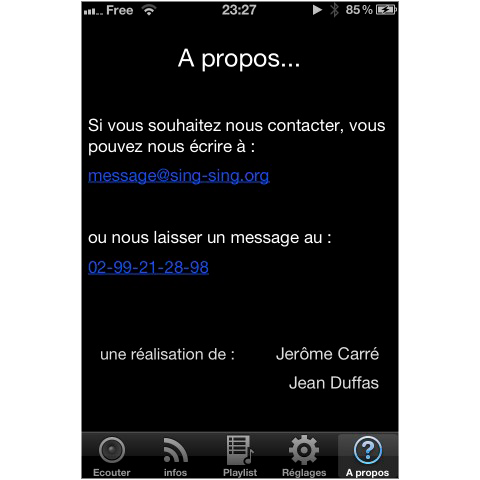 |
"About" : two simple links: one to call us and leave us a message from your iPhone, do not hesitate to tell us that you listen;-) and the other to send us an email if you have any questions suggestions or any other message to send. |